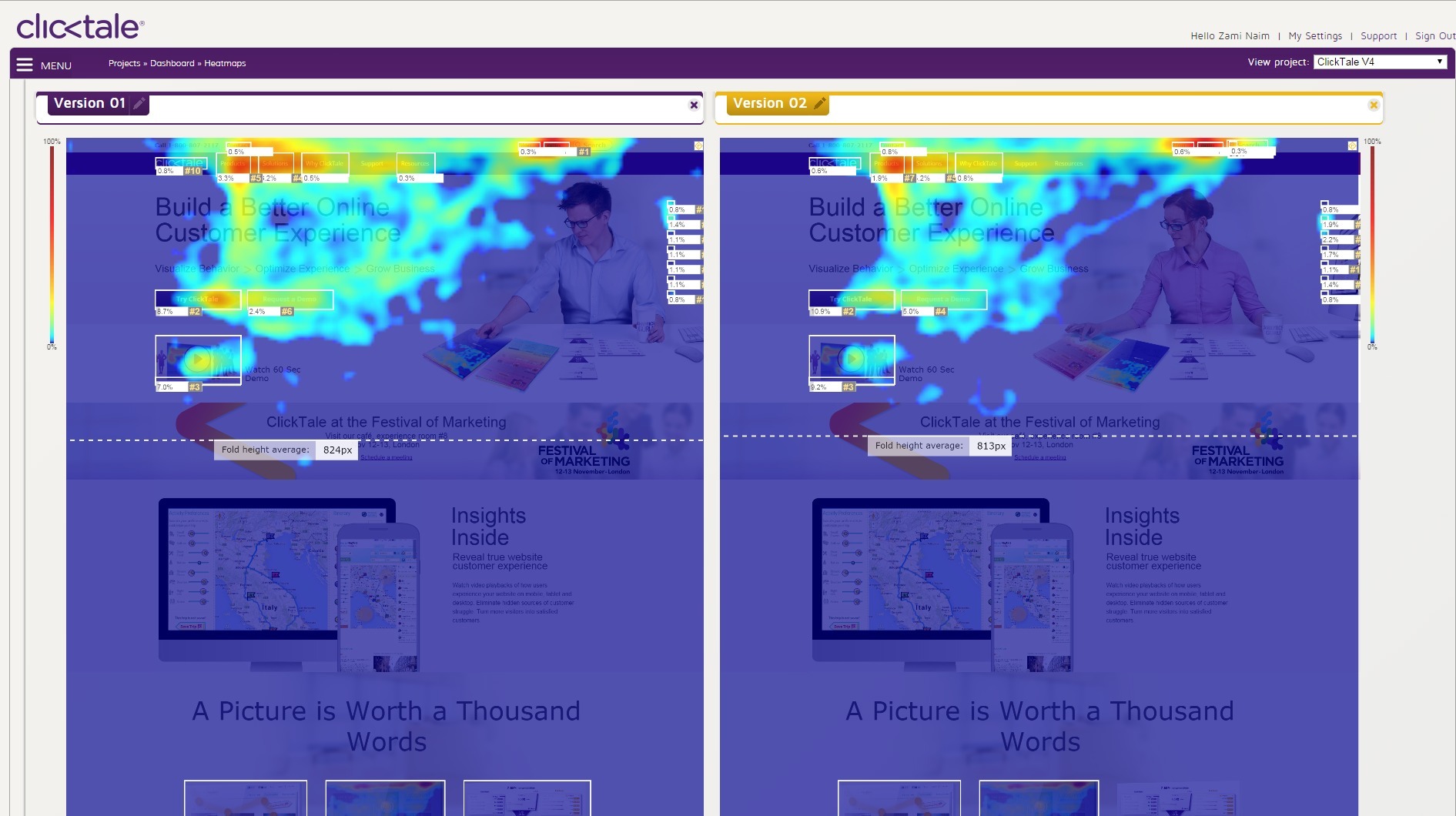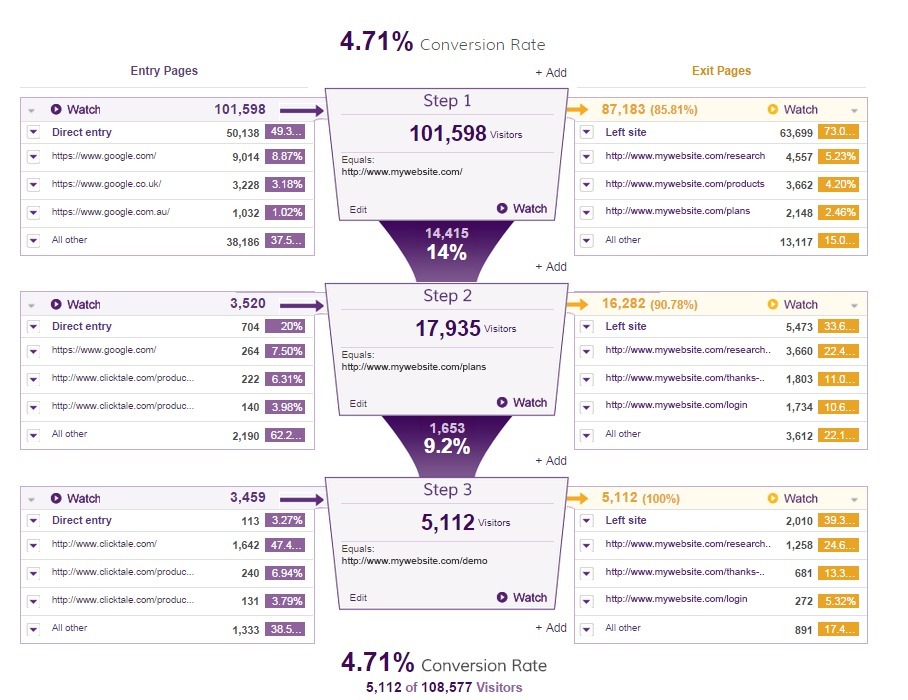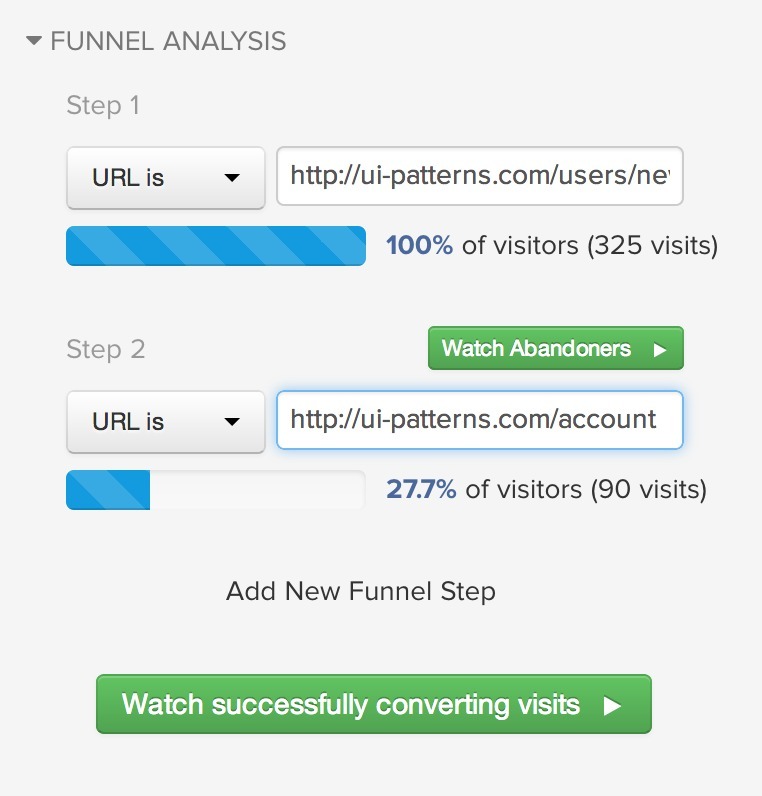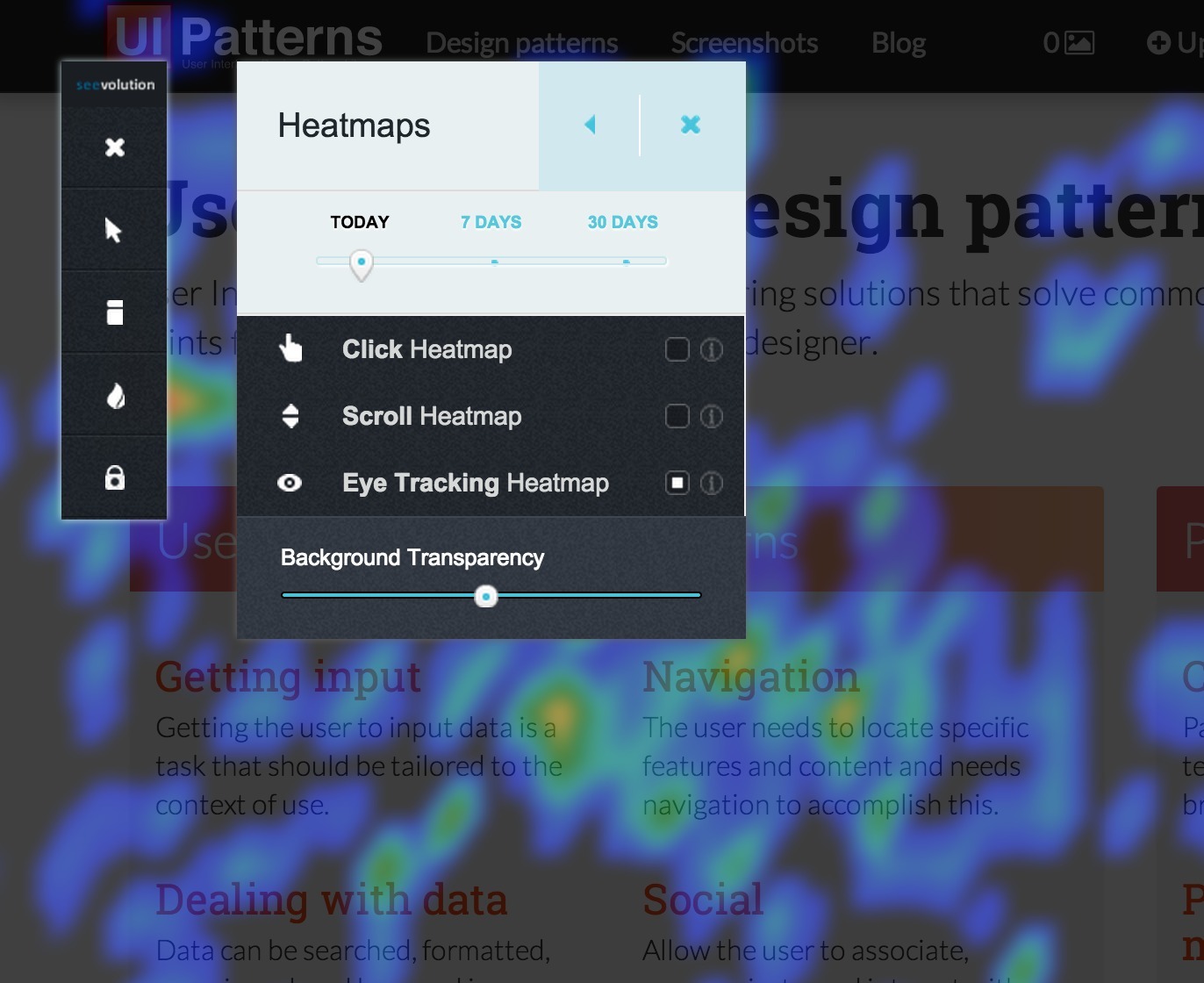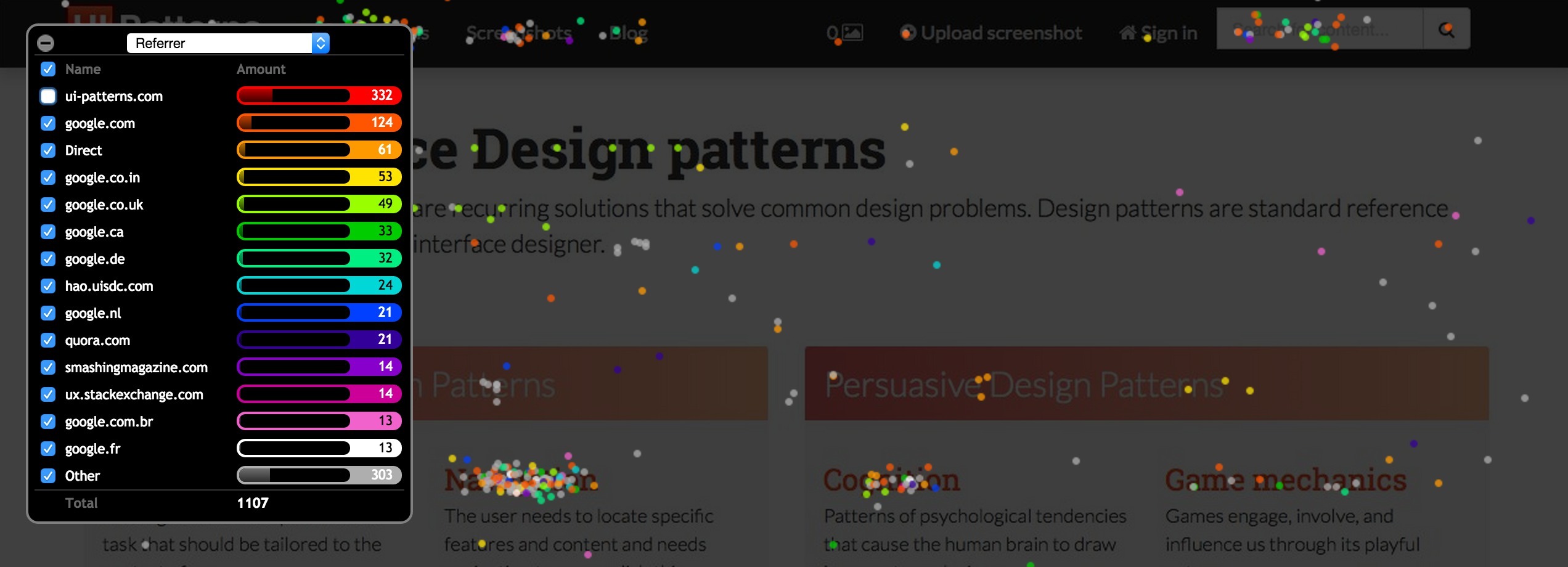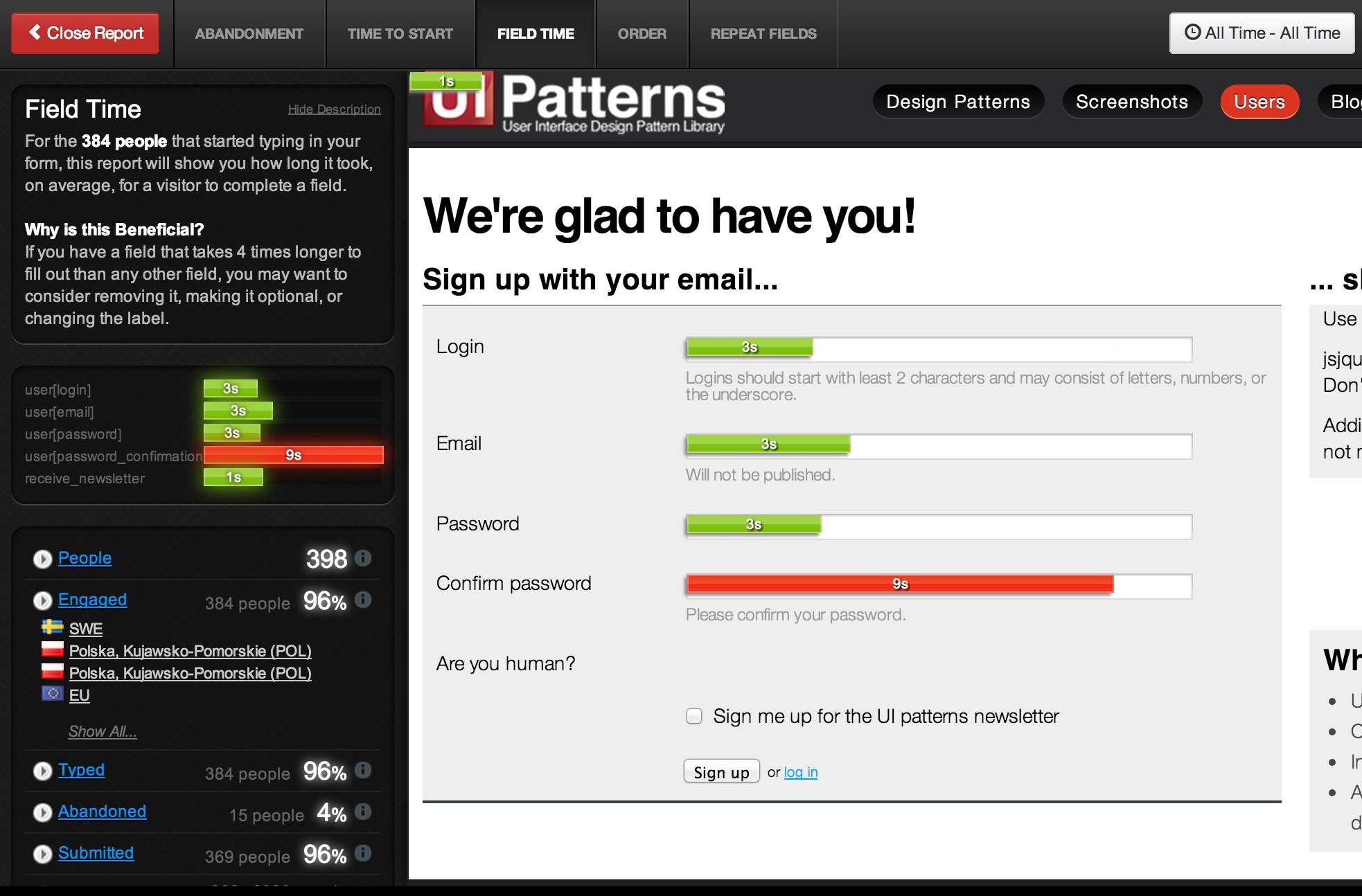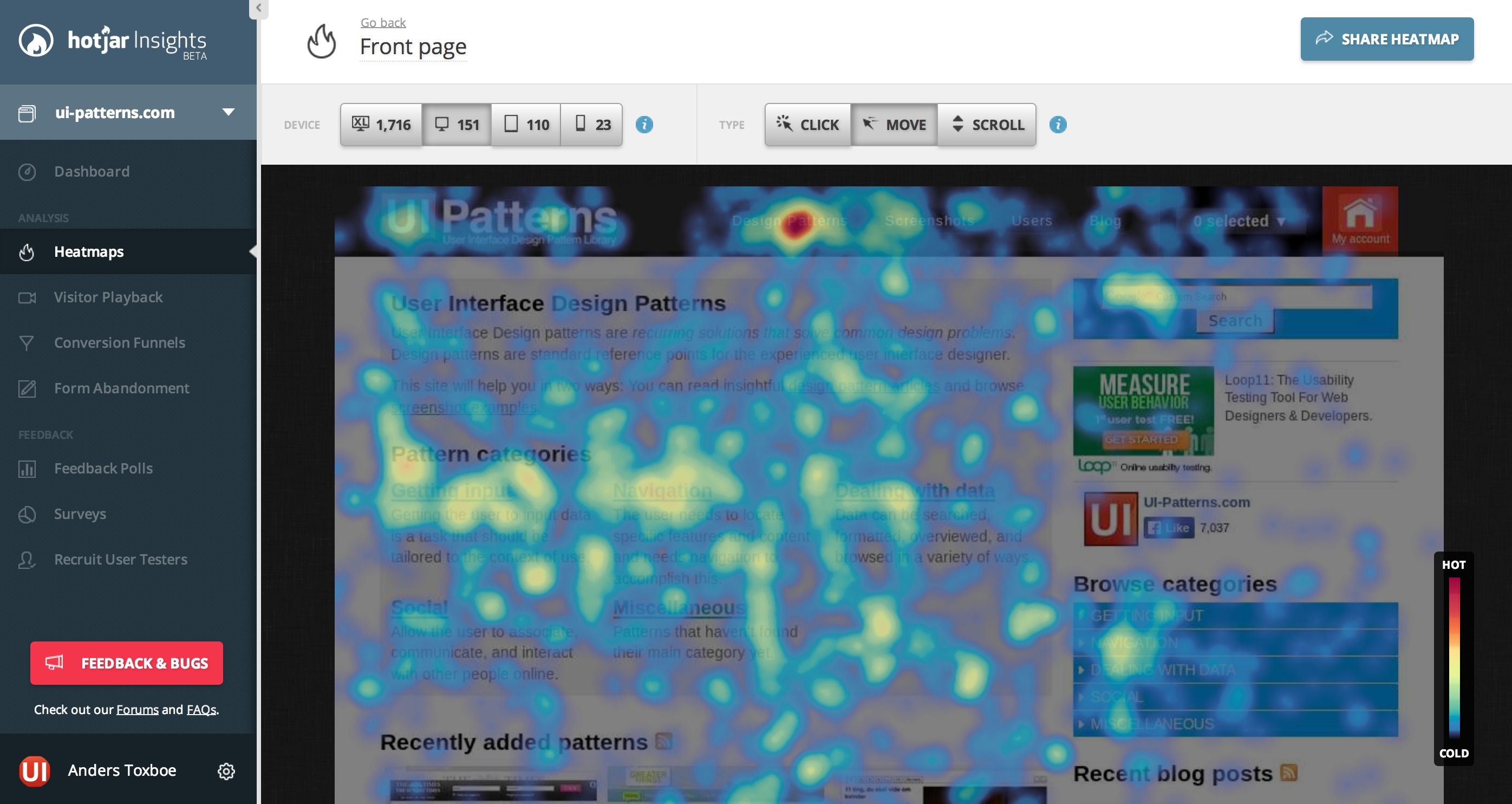Last update: February 18th, 2016
The market for real time web analytics, that lets you understand your users by recording their actions, playing them back to you and distilling them into revealing eye tracking heatmaps, conversion funnel analyses, and confetti charts, is growing.
Much has happened since our last review, 4 years ago. The amount of notable competitors have more than tripled. As have the level of analysis and value each provide.
Real-time user recording tools take over from where traditional web analytics tools like Google Analytics stop. They give an insight into why users interact, halt, or drop out – without time consuming user testing. They allow you to connect the dots outlined by traditional web analytics, so you can turn them into real actions.
The real time analytics tools will help you visualize visitor behaviour by
- Recording and playing back user behaviour and interaction
- Providing eyetracking, click, scroll, and tap heat maps
- Asking your users questions through surveys and polls
- Chatting with live visitors as you watch their actions in real time
- Analyzing form and conversion funnels
Choosing the contestants
After comprehensive research, these services are the best in class and deserve attention in this review: Crazy Egg, ClickTale, Mouseflow, Inspectlet, Lucky Orange, HotJar, and Mousestats, and Navilytics.
A few didn’t make the cut
There is a myriad of services trying to solve the same problem. A few did not make the cut into this review, simply because they were inferior services at the time: PT Engine, Clicky, and SessionCam.
In the other end of the spectrum is IBM’s Tealeaf and ClickTale. Both are available through account sale only and cater to the upper end of the market and dedicate human specialists to help you analyse their data. For the sake of comparison with our last review, ClickTale have been included in this review against their own will.
According to datanyze.com, the most popular services today are the following.
| Service | Websites using it |
|---|---|
| Crazy Egg | 81,254 |
| ClickTale | 24,332 |
| Mouseflow | 9,022 |
| Inspectlet | 7,938 |
| Lucky Orange | 4,523 |
| IBM Tealeaf | 468 |
| HotJar | N/A |
| Mousestats | N/A |
| SeeVolution | N/A |
| Navilytics | N/A |
The test
All services have been tested in real-life using UI-Patterns.com as a test case. Each service was tested in isolation over a minimum of 2 weeks with a tracking script being live on UI-Patterns.com. All features of each service was evaluated and the pricing plan that gave the most features was always selected.
Report-based vs Always-on
There seems to be two approaches to building a heat map and user-recording service: Always-on and report-based.
- Always on recommended
Allows you to dwell into freshly collected data on all your pages, all the time. If you are half-way serious about your web analytics, you don’t want to wait for hours (or even longer if it’s for a non-popular URL) to get your results like you need to with the report-based approach. Always-on services cost more and recording limits tend to run out way sooner than you expect. Be sure to set up quota-staggering before you begin.
- Report based
Set up a report for one URL and wait until enough data has been collected to generate a report. Report-based services are the cheapest, but aren’t nearly as useful and effective as the always-on services. You tend to want your answers right away instead of having to wait for a few hours before enough data has been gathered. Report based services do not allow this.
Answering one question with data often raises several new. If you are akin to this dilemma, the report based services will frustrate you. Here you need to know what you’re looking for and have to wait for the results.
Always-on services
- ClickTale
- Mouseflow
- InspectLet
- SeeVolution
- Navilytics
Report-based services
- Crazy Egg
- Lucky Orange
- HotJar
- MouseStats
Feature overview
All services provide basic heat maps: Mouse move, click, and scroll and most also playing back recorded user behavior. A few go to greater length.
| User recording and playback | Heatmaps | Funnel & form analysis | Advanced analytics | Surveys, Polls | Real time chat | |
|---|---|---|---|---|---|---|
| Crazy Egg | x | |||||
| MouseStats | x | x | ||||
| Lucky Orange | x | x | x | x | x | |
| SeeVolution | x | |||||
| InspectLet | x | x | x | |||
| Navilytics | x | x | x | |||
| HotJar | x | x | x | x | ||
| Mouseflow | x | x | ||||
| ClickTale | x | x | x | x |
Review of each service
Heatmap and user-recording services come in two forms; report-based and always-on. To be just, it does not make sense to mix the two categories. This is why there will be two winners of this test: one for each of the two categories.
Test parameters
Judged on a scale from 1 (worst) to 5 (best) on the following parameters:
- Features
- Usefulness
- User experience
- Maturity
- Price
Always on services
Delivering the always-on approach requires serious performance trimming and entails massive storage costs for the provider. The main downfall is more expensive services per recording (as you will automatically record everything) compared to the report based alternatives. Ordered by popularity, the Always-on services are ClickTale, Mouseflow, Inspectlet, Navilytics, and SeeVolution.
ClickTale
Over the last 4 years, ClickTale has shifted to being for everybody to being only for enterprise customers. They see themselve compete more with IBM’s Tealeaf than with the rest of the bunch. It was impossible to get access to a trial version as ClickTale did not want to be compared and put in the same boat as everybody else. I did however manage to get a demo of ClickTale over a Skype session.