Event Calendar
Design Pattern
Alternate titles: Upcoming Events, Schedule, Itiniary.
Problem summary
The user wants to find events of interest happening in a certain period of time. Events need to be presented to users in a visually concise model that abstracts date and time.
Example
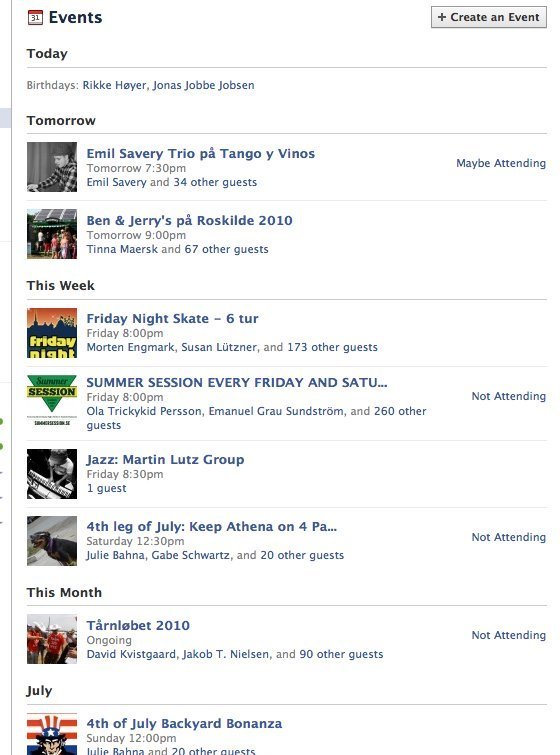
▲ The event calendar at Facebook is arranged into buckets of time: Today, tomorrow, this week, and this month.
Usage
- Use when you want to allow your users to navigate between items that are based in a certain period of time.
- Do not use if the content of your website does not each have its root in a given period of time or time-stamp.
This card is part of the UI Patterns printed card deck
A collection of 60 User Interface design patterns, presented in a manner easily referenced and used as a brainstorming tool.
Get your deck!Solution
Separate content into meaningful buckets of time. Organize events into groups of “tonight”, “next week”, “next month”, or merely September or October. Show more details for an event as it nears today and focus on scannability and filtering the further away it is.
The most common ways to browse an event calendar is either through a text list of events, through a month table, or a combination of both.
The text list is great for providing a view of events for a given period of time: for a certain day, week, month, or simply the nearest future. With a packed calendar, it can however be overwhelming to get and overview of everything.
The calendar box (month table) is good for browsing between days and for getting an overview of when the action happens. In isolation it however reveals close to no information about the events in the calendar. Furthermore, the boxed calendar renders almost useless without data. If you only have one or two events a month, the usefulness of the calendar box becomes minimal – left to merely showing when the next weekend is up.
When combined, the calendar box can be used as a device for navigating through periods of time, while text lists can show details. Again, the boxed month calendar renders useless if you only have 2 events a month, where you might be better off with a mere list of years or no time navigation.
The elements of an event list
For an event calendar to work, you must provide a range of different types of information for it to be useful. It all depends on the context. If you are listing concert events then ticket prices, availability of tickets, and band name a important. For a conference calendar, the presenter, room name, conference track name, and duration of the talk might be important.
Regardless of the context, there seems to be some details that are always important:
- Title of the event
- Date of the event
- Start time
- Location
- Organizer
- Description of the event
Rationale
An event calendar is a list of time-based items. Their base in time is a great tool for grouping, filtering, and sorting.
Discussion
Buckets of time
As humans, we don’t think in dates. We think in “buckets” of time: tonight, this weekend, next week, in a few weeks, next month, or this year.
Parting your events into buckets of time that make sense to the user is a great way to provide the user with an overview. Part events into groups of “tonight”, “next week”, or “next month”.
Consider experimenting with different designs for each bucket of time. The user might be more interested in details this week than next month. Listing the starting time in the list of events this week might make more sense than listing it for events next month. It’s all about the situation the user is in when he or she browses your calendar. Take a moment to think the design through from the user’s perspective.
Common pitfalls of event calendar design
The most common design mistakes of event calendar design that I most often run into are:
Thinking in outlook and the calendar box
Designers are working people. They spend most of their day designing – but also a recognizable part of the day in Outlook, Google Calendar, or iCal. They use calendars for planning their daily schedule and for planning the next few months with the help of these calendars. For this purpose, boxed calendars are great. Unfortunately a lot of designers forget to realize that these types of calendar designs are made for day-to-day planning (for which they work well) – they are not designed to provide an overview of upcoming events: the main purpose of the event calendar.
Listing events without a start time
I browse event calendars in different contexts. One context is when I want to find out if anything interesting is happening over the next few weeks or in the next month. In this context, I am not interested in when the event starts, but merely what date it is. Once I have decided to go to an event, I will use the event calendar with a different purpose: to check up on the details – was it 19:00 or 20:00 that it started?
Another and perhaps even more critical flaw is when events have similar titles. The example below shows a list of the same class happening several times a day. The title of the class stays the same, but the time doesn’t. With missing start times, the event list is useless.
The event list at live.cnn.com does a great job listing start times that are easy to scan as well:
Missing other relevant data
If I am going to a concert, the venue makes an important difference in my decision to go or not. I want to know if it’s going to be cramped and intimate, big and bold, or if it’s that place with the crappy sound.
Take a moment to think about what makes the kinds of events you are designing for special. Prioritize the information that let your users scan events and decide whether it is of interest or not.
Impossible to scan
Don’t make me think. Make it easy for me to scan an event based on the data that is important for the types of events you list. If one event is bigger or more important than another, then let the user know by highlighting it. The same goes for events that I might already have checked out or even better – have decided to attend.
Another great way of highlighting an important event is through social metrics such as ratings, attendance count, etc. Showing an event’s rating through for instance stars makes it easy to quickly scan the list for the highest rated event. Similarly, a larger attendance count will have a larger number and by that be easy to spot. You can also try to play around with different font sizes, text colors, and backgrounds (shades of gray?) to highlight certain events.
Huge lists
A list that just goes on and on without any visual prioritization or grouping renders a calendar useless. If a list is too big to show in a few folds, consider how you can divide it up based on either time constraints (buckets of time) or other data like category, venue, genre, or rating.
No filtering options
Make it possible for me to only view the events I am interested in. If I like funk music, then let me browse only funk concerts. If I want to see what bands are playing at my favorite local club, then let me browse venues. If I only have time next weekend, then let me limit my search to next weekend.
Use the user’s abstractions – not your own
You might for organizational purposes divide events up into different types, which you give different priority in your daily work. You might for instance prioritize sponsored events over user submitted events. In your own mind, the difference is huge!
The difference for the user is however not always that radical. If the user wants to know what funk concerts is happening next week, he or she does not care if it is sponsored or not. From the user’s perspective parting events into two groups does not make sense – so list them all together.
More examples of the Event Calendar pattern See all 36 example screenshots
User Interface Design Patterns
- Forms
- Explaining the process
- Community driven
- Tabs
- Jumping in hierarchy
- Menus
- Content
- Gestures
- Tables
- Formatting data
- Images
- Search
- Reputation
- Social interactions
- Shopping
- Increasing frequency
- Guidance
- Registration
Persuasive Design Patterns
- Loss Aversion
- Other cognitive biases
- Scarcity
- Gameplay design
- Fundamentals of rewards
- Gameplay rewards



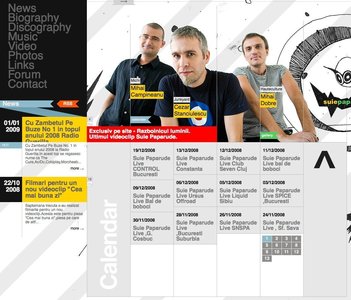
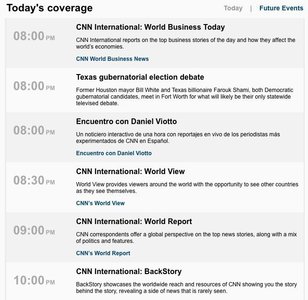


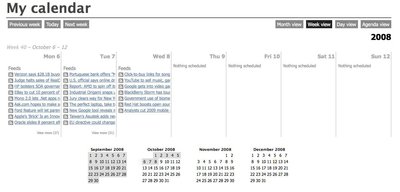
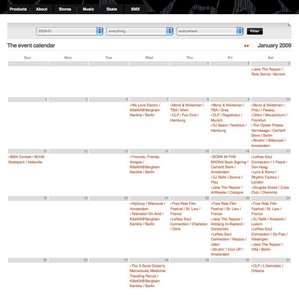
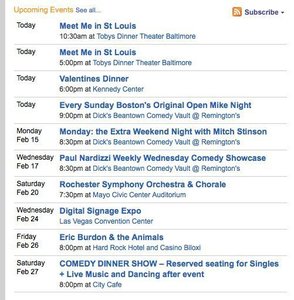

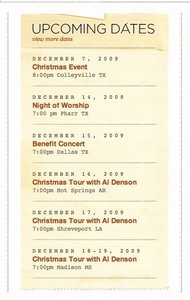


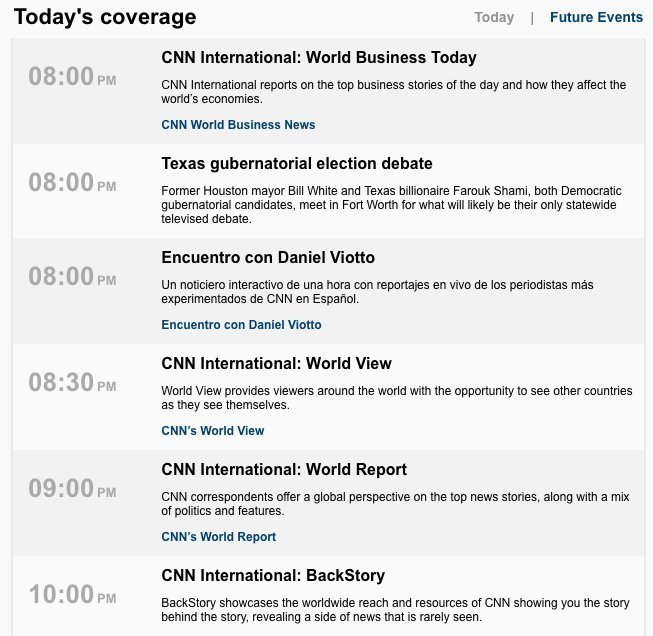
2 comments
Michael Gora on Dec 29, 2010
I run about 20 websites including abut 6 with calendars but have not yet found a web calendar like the one at huntcal.com that I use at www.mapaa.org. This calendar allows any number of individuals/groups to maintain their own entries in a single joint calendar, and allows the calendar view to be filtered by one or more groups as desired. Many libraries and communities use a calendar like this, but the few solutions are all hosted products. Why hasn’t anyone built a decent multi-user web calendar?
Martin on Jan 02, 2012
It’s interesting you say we don’t think in dates. I find that to be true. How can we possibly remember hundreds of different days a year anyway? Dates are so abstract. Like you say, we are more likely to think in ‘grabs’ of time, like this weekend, tonight, etc. But we still use our calendar to plan out specific dates. Nice thoughts. Thanks – Martin
Comments have been closed